
Do you use PowerSearch, a great tool that lets you search for information in 12 databases at one time? Now is a great time to check it out, because PowerSearch has a new look and lots of new features, including:
- Custom profile creation, where you can modify the home page so that the topics and publications are fed through RSS feeds directly to the page when you log in. You can also name and save any search.
- Web 2.0 sharing tools like Del.icio.us, MySpace, Reddit, Digg, Facebook, Newsvine, Twitter and others that let you share interesting articles with others.
- ReadSpeaker (text-to-speech technology), lets you listen to each article on your computer or you can download its mp3 file to your iPod or other audio device.
- Search results that incorporate images, video and podcasts, as well as text articles
- On-demand translation of articles into 11 different languages.
- Biography Resource Center
- Business and Company Resource Center
- Child Development*
- Computer Database*
- Expanded Academic ASAP*
- Gale Virtual Reference Library*
- General Reference Center Gold*
- Health and Wellness Resource Center and Alternative Health Module
- InfoTrac Junior Edition K-12
- InfoTrac Kid's Edition
- InfoTrac OneFile*
- InfoTrac Religion and Philosophy*
- InfoTrac Student Edition*
- Kids InfoBits - K12
- LegalTrac*
- Literary Criticism Online
- Military & Intelligence Database*
- Professional Collection*
- What Do I Read Next?
- Women in History*
If you have any questions about PowerSearch or any of our online resources, ask a library staff member or e-mail ask@pamunkeylibrary.org.
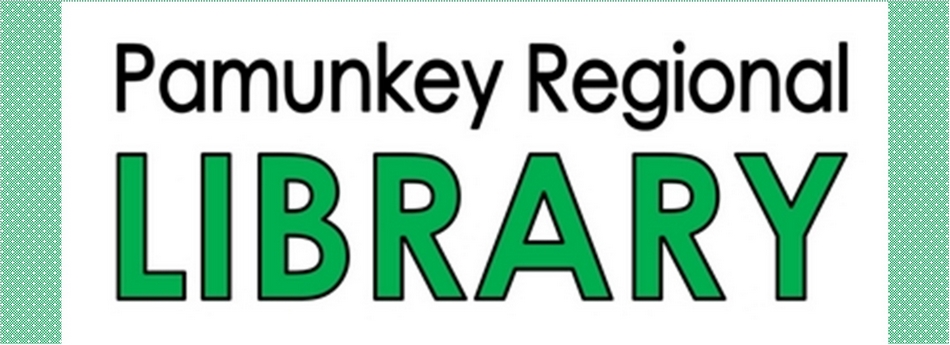
No comments:
Post a Comment